WordPress is world’s most popular content management system and the long digits of its users undoubtedly support the words. It provides a complete array of impressive traits of the user and hence makes the process of managing a website; easy and hassle free.
To liquefy the tasks into much simpler algorithm; different WordPress plugins are introduced by the developers. These Plugins and Widgets save a lot of time and help the administrator to manage the back-end Dashboard much effectively and easily. In this post I am going to provide you the complete collection of WordPress plugins to manage a Multi-Authored Blog.
Guest Posting is considered as the trendiest tactic which benefits both the Author as well as the Website. Blogs written by multiple authors provide a variety in the subject and hence attracts the readers to your website. But managing the different aspects of Guest Blogging is really a tough task. The basic tasks in the process of Guest blogging include:
- Managing Blog Posts
- Managing Multi Authors
- Creating an Author’s profile
- Creating Communication Mode
- Managing And Distribution of the Revenue
To make it easy for the Administrator to manage multiple blogs; below is the collection of the best WP plugins.
Managing Blog Posts
Managing a Blog post is a complicated process as it includes a number of tasks including reviewing, drafting, proof reading, scheduling and many more. But to liquefy the hassles there are a couple of WordPress plugins 2013 that can help you to easily and effectively manage your blog. Some of the best WordPress plugins for Blog Management are:
Editorial Calendar

This is a very useful WordPress plugin for every blogger. It helps the administrator to schedule and manage the posts easily. In the calendar view of this Blog management plugin; the user can simply drag and drop the posts for schedule. Icing the cake; the admin can even edit the Post directly via this plugin without any hassle of opening the post.
AJAX Calendar Future POSTS

AJAX Calendar is a popular WordPress plugin that allows the user to navigate to the future posts without actually updating the page. This AJAX enabled plugin can be added to blog as a widget too.
Good Writer Checkify
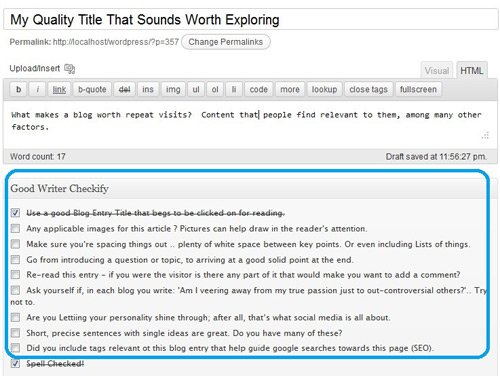
The success and ranking of a blog primarily depend upon the quality of the written content. To check the quality of the written content in terms of SEO is a very tough task even for the experienced authors and the case get more complex for the beginners. The Good Writer Checkify plugin tells the exact score of the content with respect to the SEO point of view. So with this plugin the writer can enhance the quality of the content by making it more SEO friendly.
Co-Authors Plus

Managing multiple authors is a hectic task but not anymore after installing the Co-Author plus WordPress plugin. With the aid of this plugin you can easily assign the permission of editing, publishing and drafting a particular post by a particular author. You can easily search the name of that Author with the help of simple Search-as-you-type input box.
Audit Trail
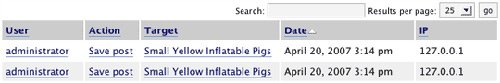
Audit Trial is one of the best Blog management plugin for WordPress. It saves all the activities that occur on the Admin panel in the form of Log. So you can track who did what? It even accesses you to revert back to any previous version of the blog/post as it automatically saves the updates into cache memory.
Managing Multi Authors
Many hands working on a same work can result into a complete mess if the management of the resources is not properly carried out. Participation of multiple authors in a blog site can surely enhance the quality and performance of the website but managing these multi authors is not as much simple as it seems. Limiting the access to tools and customizing the scope of permissions for different authors is a tough task for both newbie as well as experienced WordPress users. To help you out; below are some of the best WordPress plugins for managing multi authors.
User Access Manager

Downloaded by more than 200k users from all across the globe; User Access manager is one of the most popular WordPress plugin among the Bloggers and Administrators. With this plugin the administrator can instantly assign the limit of access to the co-authors.
Adminimize

This WordPress plugin allows the administrator to customize the dashboard panel by hiding the menus and tabs. Adminimize can help you to create a simple interface for the guest authors so that they won’t fall it complex to post or write for your website.
Author Profiles
Artists love appreciation and an attractive Author profile is surely the best way to thank the regular and guest bloggers of your website. Creating an author profile may not be a complicated task but the situation turns into the hassle when the number of Authors is large. To manage the profile of the Authors; there are certain WordPress plugins that can liquefy the task. Some of the best WordPress Plugins for managing Author profile are given below:
Advanced Author Bio

Advanced author bio is a simple yet impressive WordPress plugin to embed the Author bio in the blogs. With this plugin the user can add a brief bio and the social networking links of the author. Along with providing the space to add the website or URL; this widget automatically imports the profile picture from the social networking profile of the author.
Author Spotlight
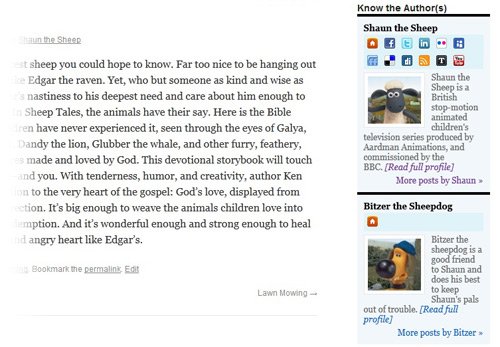
Author Spotlight is yet another useful Widget for WordPress users to create an Author profile on the blog. This widget also integrates the Author bio with its social networking presence but in a different manner. This widget could be a good option if you want something unique for your website.
WordPress Author’s profile Avatar List
![]()
This is not so popular but still a nice plugin to try. This plugin enables you to create a sidebar along with the blog that displays the name of all the authors with the number of their posts. The user can sort this list according to the most commented; most liked and most number of posts.
Communication
Communication is the best way among the authors to share the feedback and ideas but WordPress don’t provide any medium or tool to enable the chat between multiple authors. If you are looking to integrate the feature of private chat among the multiple authors of your website then below are the plugins that can make it possible.
Peter’s Post Notes
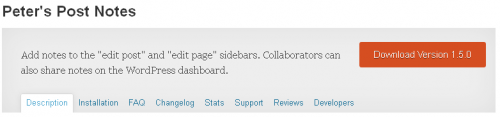
This is an amazing WordPress plugin 2013 that enables the author to attach a note to the blog. This note may have the instruction or the external resources. Icing the cake, this widget can even be made accessible for the general readers so that they can send the feedback directly to the author along with their email address.
Private Messages for WordPress

This is the best WordPress plugin to create a communication medium among the multiple authors. It enables the WordPress users of a website to send private messages to each other. Each user has its own inbox and out box to access and send the private messages.
Revenue Sharing
Revenue sharing is one of the most adopted technique to attract the guest authors to write for your blog so that they too can earn the revenue from it. In this last section of the post I am going to compile the array of best WordPress plugins to manage the revenue share of the multiple authors on a website.
Author advertising plugin

This is one of the most popular revenue sharing WP plugin among the WordPress users. This plugin enables the Admin to create a revenue sharing program for different users and different advertising campaigns running on the webpage. The admin can assign different credit percentage of the revenue for different authors.
WP eBay Ads

It is actually an Advertisement campaign similar to Google Adsense which advertises about the eBay Products on the website. You can add this plugin to earn the revenue from the eBay Ads. You can even credit the revenue to different authors as per the PPC algorithm.
Conclusion
I hope you would have found this post useful for managing your own Blog site. If you want to recommend any other plugin or want to share your experience of using these WordPress plugins; you are free to include that in the comment section below. I will also like to hear your reviews about my work.

