Everyone searches the sites having a good resource with a fast access. Mostly visitors leave the sites having slow performance, as who wants to browse through a sluggish or poor performance loading site even if your site is glut with a rich resource. Even Google also consider the ‘site speed’ factor in its search engine algorithm. So this blog will reveal the trick and tips that help you to reduce your website server load and hence making your site faster to access.
Speeding up your wordpress site is a bit time consuming process because you have to make the changes safely and properly and it can benefit you a lot as an instance I will discuss on my website before implementing any changes to my site, it was taking 10- 14 seconds to load a page but once I did with the changes it just took 5 seconds to load a page, it’s amazing. Before making any changes, I would suggest you to take the complete back up of your wordpress database and theme files. By using the few simple steps of installation you can-:
⇒ Maintain your wordpress site error free with automated methods that will reduce your precious time.
⇒ Monitor the problem and can quickly fix them.
⇒ By speeding up your wordpress site it will load faster than ever before.
All of this will focus will reduce your time and you will be able to concentrate on more on creating your content than wasting time in fixing your site problem. So here in this article I will discuss the tips and tricks on two major points maintaining and speeding your wordpress blogs that will make your site superfast.
HOW TO MAINTAIN YOUR WORDPRESS BLOG?
Here I’m revealing some essential steps by which you can maintain your wordpress blogs.
Taking your database backup regularly: The first step is to take the back up of your database regularly. The WP-DB manager will allow you optimize your database like taking backup, repair database, restores it, you can delete backup database, you can drop table and run your selected queries. This will also help you in automatic scheduling of backup, repairing and optimizing of your database. In short WP-DB Manager will take care of your database.
Here I have shown a screenshot of checking backup status and database backup.
WP-DB Manager

Optimizing your database: To optimize your database you will again need WP-DB Manager that will help you to optimize your database by taking backups and repairing database etc.
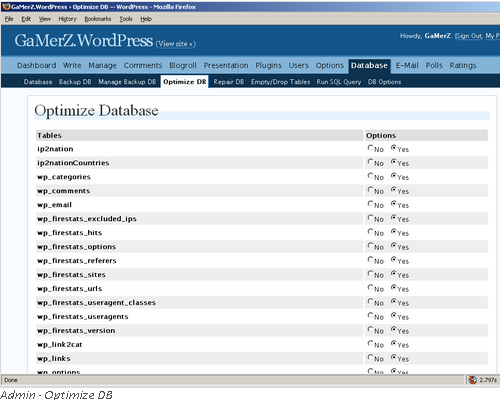
Taking backup of your wordpress files: There are two ways to backup your wordpress site one is by taking backup of your database, which I have discussed in the first point and the other one is the back up of wordpress files.
The wordpress site consists of the following files which you need to take the backup:
⇒ WordPress Core Installation
⇒ Images and Files
⇒ WordPress Plug-in
⇒ WordPress Themes
⇒ JavaScript, PHP scripts, and other code files
⇒ Additional Files and Static Web Pages
Reducing spam comments: Akismet is a web service that checks your spam comments, if it finds any spam comment then it will help you to know the and review them as it checks you comments area in the blog.
Manage your 404 error: Now the next step is to manage your 404 (file not found) error on your site. You can overcome this by redirecting your page and end up with some broken URLS. Redirection is a wordpress plug-in which keeps the track of 404 errors and manage 301 redirections. Redirection is particularly beneficial if you are shifting your pages from the old website and changing the directory to your wordpress installation.

Redirection manages your:
⇒ Monitor your 404 error and keep the log of this error and permits you to smoothly map these to 301 redirects.
⇒ Keep the full logs of all redirected URLs
⇒ Methodology of redirecting is based upon the login status, referrer, and redirect them to random pages.
Search Engine Optimization Pack:
This engine automatically optimizes your blog for search Engines.
Some of its features are:
⇒ It tunes the navigational links
⇒ It supports for custom post types
⇒ It also supports for CMS style wordpress installation.
⇒ Help in overriding the title and allows you to set any META description and keyword according to you.
⇒ Instant security
⇒ Optimize your wordpress titles automatically for search engines.
⇒ It has the compatibility with other plug-ins also, like ultimate tag warrior, auto Meta and others.
⇒ Built in API, you can extend and access the other plug-in and themes functionalities.
HOW TO SPEED UP YOUR WORDPRESS BLOGS?
By speeding up your wordpress blogs you don’t need to worry about the traffic and the bandwidth for your site. When you’re not ready for the heavy traffic it is obvious for web host to suspend your account temporarily and that something you don’t expect. So mentioned below some measureable steps by which you can speed up your wordpress blogs for your site.
WP super Cache: WP super cache creates static HTML files from your dynamic wordpress blog. When that static HTML file is created then your server will treat that file despite the heavier and more expensive WordPress PHP scripts.
These HTML files will be served to the users and visitors by which cache engines retrieve and handle the user’s details as when the users submit comment forms after they leave the comment. The static files are served to:
⇒ The users who are not signed in.
⇒ The users who have written any comment on your blog
⇒ And the users who have not viewed a post that is password protected.
Most of the users will be served the static HTML files but those who couldn’t see those files will be served the other cache files that will not be that efficient but much better than not to cached.
This plug in serves the cache files in three ways that is ranked by speed:
1) Mod_Rewrite: This is the quickest procedure using Apache by which you can serve super cached static HTML files.
2) PHP: Super cached files can also be served by PHP. This will served as quick as the Mod_Rewrite if static file exists. This is easier to configure also as the .htaccess file doesn’t need to be converted.
3) Legacy caching: This type of caching is used for cache page for known users. These users are who logged on the site, the users who wrote the comment and for others. It is the most flexible method but also the slowest. If the legacy caching mode is selected then this will cache visits for the unknown users also.
Remove all the inactive plug in: To speed up your wordpress blog site you need to remove all the inactive plug-ins and to keep your plug in directory neat and tidy. Suppose we try out the new wordpress plug ins and if we are not happy with that plug in then try to remove that, in spite of deactivating that and also check for other plug-in and remove them which you have deactivated and not using them because these can simply capture your space and resources. Try to keep your directory clean and simple.
Keeping you wordpress version updated: to speed up your wordpress blog site you need to keep you wordpress plug in up to date as with each release of new version; it has kept on improving the whole. Each new wordpress version has quicker and safer access. So with new version of wordpress you can keep your performance update with new and improved features.
Try to compress the CSS code: by compressing you CSS code; it will get small and effect on your browsing by quick and faster access in loading page each time. Compressing can be done by two methods. One is done manually and other one is using WP CSS plug in. well by manually you can copy and paste your CSS code in your website and you will retrieved the compressed version of it.
Other way to compress file is by WP CSS plug in. when you can’t do the compression manually then you can opt for this plug in. This plug in will automatically remove the excess spaces and compress you CSS file and along with that you will get an option to set your expiry time for your CSS files.
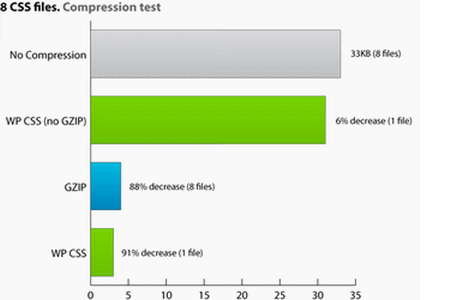
Compress and combine the JavaScript files: like as CSS files you need to compress the JavaScript also. These javascript in your template area is also a main reason behind the speed loss.
So try to reduce the JavaScript as much as possible. There are a few javascript compression services they are:
⇒ JS Compressor
⇒ JavaScript compressor.
Preloading the page contents: this is something that directly doesn’t improve the performance but it will help you in loading the page effectively and efficiently and hence speeding up the page.
Try to flush the buffer: when the users access the page on your site it takes around 200-400 milliseconds from you server to show the HTML page and during this time the browser keep idle. So there is a flush () function in PHP that will help you to load the ready Html response to your browser and the browser will try to fetch the contents in the idle time when the backend server is busy in loading the rest of the components.
CONCLUSION
Hope you have liked the contents and this will help you to speed up and maintain your wordpress blogging site and moreover you will be able to focus on writing content than other settings. Do write us the comment and feedback.
