After the announcement of Google PR update on 7th November the curiosity to check the page rank is on the high fret. Checking the page rank of the home page of your website is not a big task but checking the page rank for every page of your website is a serious hassle!
PageRank of a website showcase the SEO hard work and the quality of content. So as to get a high rank in SERP; it is really important to have a complete data of page rank for every page. But how can we find the rank for every page? It may be possible with small websites to open every page and not down the page rank of them but if there are large number of pages, this process could be termed as impossible.
So as to save you from this confusing hassle of finding the page rank of all inner pages; I am providing you a list of the best and free tools to find the PR for every page of a website.
Best way to check Google Pagerank of all inner pages of the website
PaRaMeter

PaRaMeter is an impressive page rank checker tool that can swiftly provide the accurate page rank of the individual pages of a website. You can use the basic version this tool without paying even a single penny whereas the premium version of service may cost you a few bucks of subscription fee.
![]()
PageRank analyzer (SEO administrator)
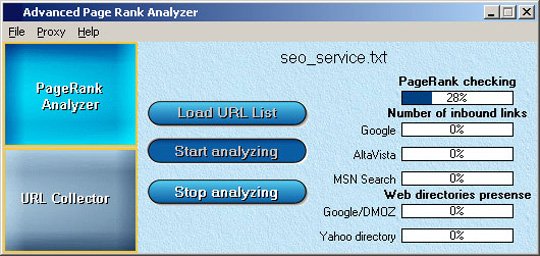
The PageRank Analyzer is yet another amazing amazing tool which facilitates you with an array of different SEO functionalities incorporation with the bulk page rank checking. This tool provides the features like calculating link popularity, rank monitor, index pages and keyword suggestion tools. Similar to PaRaMeter; this page rank checker tool too comes with a basic (free) and premium (paid) versions.
![]()
Easy trick to find the Pagerank of inner pages
If you don’t want to rely on any of the additional bulk page rank checker software then you can follow a simple trick to get the precise result.
=> SEO Quake browser plugin is a very common and popular tool for webmasters. I hope you too would have that tool; if not! You can easily download this software from here (http://www.seoquake.com/).
=> After the installation; Set the SERP (search result per page) to 100 results from Google advance search result setting.
=> Now paste the following command in the Google search tab. “site:your website name”
=> By this trick you can easily see the page rank of the internal pages of your website with the use of the SEO Quake browser plugin.
Another simple trick to find the PageRank of bulk web pages
This is another trick to find out the rank of all internal pages of a website. It provides much precise results as compare to other tools and tricks. In this you simply have to cope the site map result from sitemap.xml (http://www.sitemapxml.net/) and then paste those site map links into the above discussed bulk page checker tool. This way you can find out much more purified and secure result.
I hope these tools and tricks to check Page rank of internal web pages will help you to do the task without any hassle. Found anything missing? You are free to share more tricks and options that are skipped in this post of mine.
