Website speed is of vital importance to your website. It’s not just a critical component of user experience but has also been proven to affect conversion rates and SEO performance.
Even if you think your site speed is alright, there is always room for improvement.
So what steps can you take right now to improve your website speed?
- Image Type And Size
High-quality visuals are extremely important for brand perception, but the price is usually large files, and that doesn’t do wonders for your website speed.
There are a couple of techniques and tactics you can take to find the right balance between file size and image quality.
JPG, PNG, and the lesser-used GIF are all file types that can be used for images on your site.
JPGs are the most flexible as they have a large color palette, so you can make adjustments and find the right balance between file size and image quality.
PNGs are more popular for things like logos as they can use transparency, but are not as well able to handle more complex photographs.
Regardless of the file type you choose, you should also:
- Use the right image dimensions
- Save images for web through Photoshop
- Use a plugin that compresses and optimizes images such as Smush plugin
2. Minimize Use Of Web Fonts
Web fonts have become hugely popular, but they’ve received a bad rep for slowing down website speeds. However, the issue usually lies not with the fonts themselves, but in the fact that they have not been properly loaded into the website in the first place.
Rather than compromising on using web fonts, there are some simple steps webmasters can take to ensure they are not affecting your website speed:
- Use the right format
Use woff or woff2 format for your font files. They are already gzipped and are fully supported by Internet Explorer 9 and beyond, and all other browsers.
- Preload fonts
You should tag fonts to be pre-loaded by browsers as this will optimize how the browser prioritizes it in the queue.
- Avoid invisible text during font loading.
Different browsers have different ways of handling a slow load time for large font files. One of those ways is to hide any text until the browser is ready to load the web fonts – this is known as invisible text. Instead, instruct all browsers to show system text until the fonts are ready to load.
If you’re unsure of how to use some of these techniques a provider like INFINITY DIGITAL – a web design company based in Coimbatore, can help improve your website speed in no time.

3. Minimize HTTPS Requests
HTTP and HTTP requests are essentially the same thing, and they happen when the browser requests information (files and data) from a website’s server. The request is completed when the server receives those files and presents them to the user.
Each separate building block or element on your site (stylesheets, images, scripts, etc.) is a separate request. The process of requesting and receiving these files between the browser and the server can either slow down or speed up your website’s loading time, depending on two main factors:
- Amount of files:
If your website contains a lot of elements or files, there will be a high amount of HTTP requests every time a user visits your website. High volumes of requests take longer to “answer” for the server than fewer files or requests.
- File Sizes:
Even with a fewer amount of files (and therefore, fewer requests) file size also plays a part in your website speed.
Reducing the file sizes on your website, where possible, will shorten the time it takes for your server and browser to process HTTP requests and speed up your site load time for users.
4. Be Mindful How Many Redirects You’re Using
Redirects involve taking a URL and instructing browsers and search engine’s to ignore the old page and bring users to a new URL that you wish to point them to.
The most common type of redirects used is 301 Permanent Redirects. They are beneficial because over time, they transfer SEO juice from the old link to the redirected link, rather than creating an entirely new page.
However, too many redirects can slow your website down as they are an extra object for browsers to crawl while loading your site.
Check how many redirects you are using by performing a site audit. Identify those that can be deleted without harming your SEO metrics and try to avoid using them in the future wherever possible.

5. Combine And Minify Files
To understand what it means to minify files, all you need to do is login to the backend of your website and take a look at any CSS, JavaScript, or HTML code there. You’ll see it’s full of space and line breaks, all there to make the code easier for developers and web masters to digest.
But they’re not doing your site any favours. In fact, they’re making your site files larger and therefore, slowing down page load time for your users. Minifying files removes all these extra characters so the code is quicker for browsers and servers to read and speeds up your website.
Although it’s argued that minifying your files doesn’t make a huge difference to site speed, we’re in an age where milliseconds can make a significant impact on your conversion rates.
Improving your website speed can feel like a daunting task, but it’s not a difficult process to learn or implement. Start off with these simple steps and your website will be the fastest around in no time.


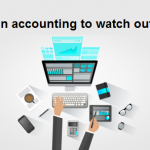

Comments
0 comments