These changes may surround by the dire needs and end goals of every business. Modifying the website code is always a risky and time-consuming matter. That is why, installing among the top extensions is recommended the most.
As Magento is a leading eCommerce solution, this post considers mentioning the extensions that are compatible with the platform. If you find the functionality of these extensions worthwhile, you can search for alternative solutions that are built in accordance with the eCommerce platform you use. Read and review each tool to find how it can benefit your online venture.
1. Store Pickup
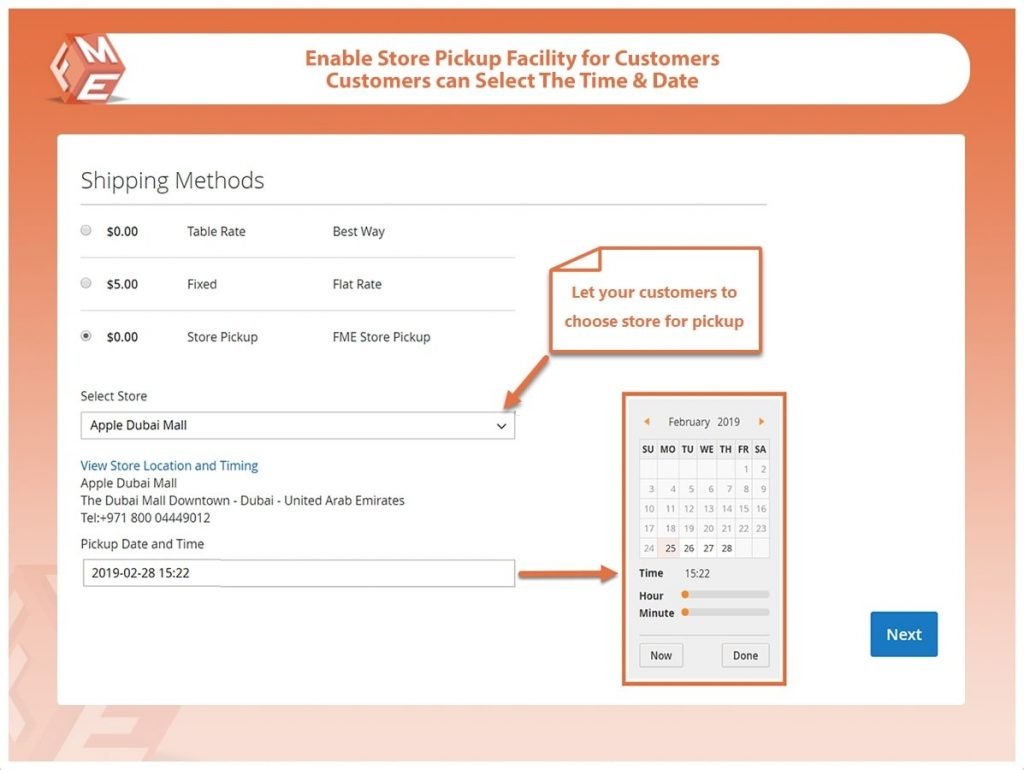
Despite the ease of getting the products delivered at a doorstep, still many online buyers prefer to pick their consignments by hand. It helps them review and change the products on the spot.
Any online store can allow their customers to place the orders online and pick them from one of their multiple sub-offices, franchises, and distributors. The buyers find the ease of saving delivery time and charges, and the inconvenience of changing products for a different style, design, color, or size.
The Magento 2 Store Pickup extension helps you create multiple pickup locations of your online store. The customers can search for the nearest branch, find the availability of their required products, and schedule a time of pickup. With this approach, they are able to enjoy online shopping without waiting for the consignment to arrive.
The additional features of the extension are:
- Enable your customers to pick up their orders.
- Add multiple store locations to your website.
- Help them find your store nearest to their home, office.
- Customers can schedule a pickup at their comfort.
- Dedicated page for store locations with guided map.
- Set working hours and holidays of each location.
- Import all stores data with a click.
2. Product Image Zoom
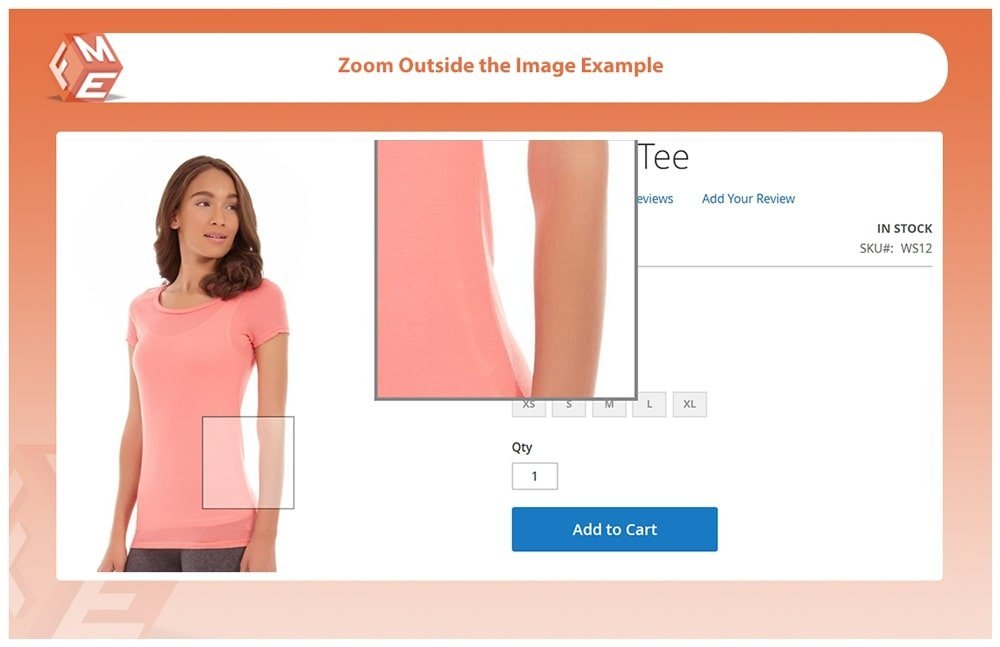
The users may not be able to get a clear picture of a product with its routine display. They may need to zoom-in the images to take a close look at the make, model, fiber, and stitch of the product. With Magento 2 Product Image Zoom extension, you can enable zoom feature for product photography.
The extension helps you enable different image preview options that include a magnifier and a full-screen light-box. The bigger previous facilitate the customers to look at the minute details of the product and decide on the purchase.
The key features are:
- Enable Product Image Zoom.
- Set a Magnifier or full screen as image preview.
- 9 different types of magnifiers to use.
- Allow image zoom for specific products and categories.
- Show image zoom to selected store views and customer groups.
- Configure a separate zooming option for mobile view .
- Customize the lightbox image preview.
3. Product Labels
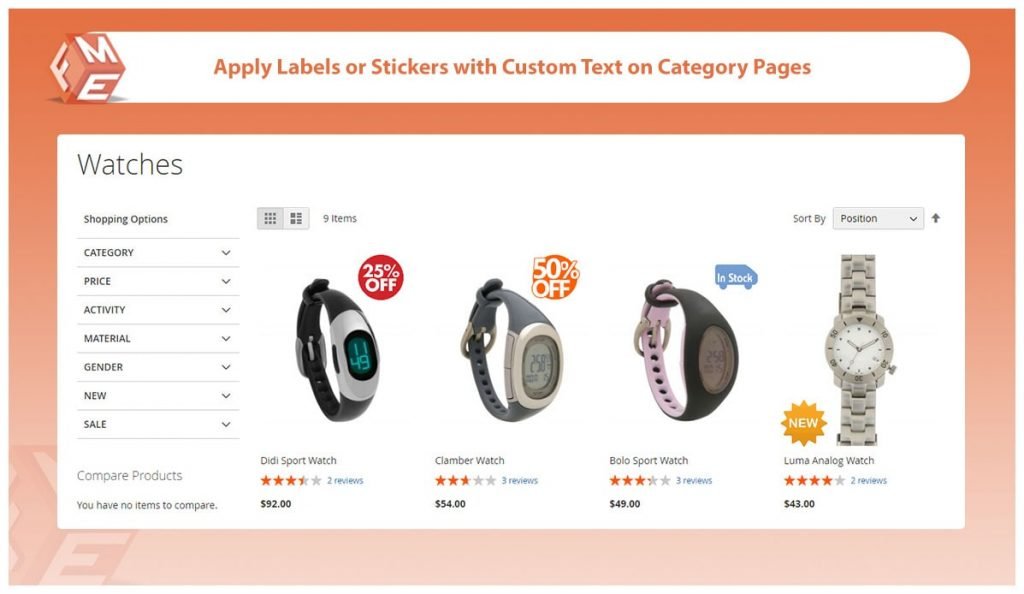
Differentiating between your products is essential to make the users take notice of any new, demanding, or best selling items. The users are always in search of finding something different in a store. It is the product labels that help them know what is different in a product or category.
Magento 2 Product Labels extension helps the merchants paste appealing labels on product images to communicate discounts, offers, or their demand or stock statuses. Labels with various designs are made available in the extension.
The additional features include:
- Add and personalize labels to product images.
- Trying different label shapes and designs.
- Use text, image, or both as product labels.
- Limit product labels by store views, customer groups.
- Set conditions for displaying labels on specific products.
- Use different labels for catalog and product pages.
4. Coming soon and Maintenance Mode
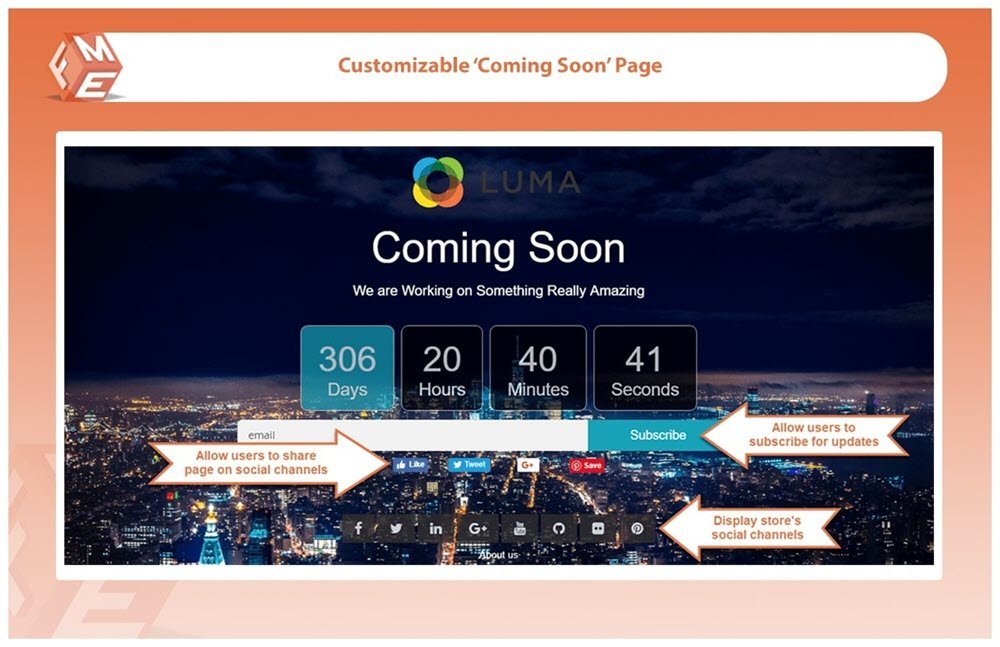
A coming soon page works as a lead-magnet as it encourages your potential customers to subscribe for updates as soon as the website goes live. Developing a website may take months, whereas the promotion starts from the first day.
If you keep on sending visitors to your websites from social media or SEO, but the website still has to go through a lot of testing and configuration, then it is better to create a ‘Coming Soon Page’ with a custom message communicating the expected date of launch with a ‘Subscribe For Updates’ button. For monthly or quarterly maintenance, you can also create a separate page to keep informing the users about work in progress.
The Magento 2 Coming Soon and Maintenance Mode extension come with both functionalities. For launching a product, category, or an entire website, you can create a custom coming soon page. For carrying on changes, modification, and repairs on your website, it helps you turn on the maintenance mode.
The core features of the module include:
- Enable Coming Soon / Maintenance Mode.
- Add store logo and countdown time to the page.
- Encourage Users to register or subscribe for the newsletter.
- Customize the page with image, slider, or background video.
- Grant user access to selected CMS pages.
- Whitelist users by IP address to access the website.
- Add links to your business social profiles.
- Extensive configuration settings for both the modes.
5. Share or Save Cart
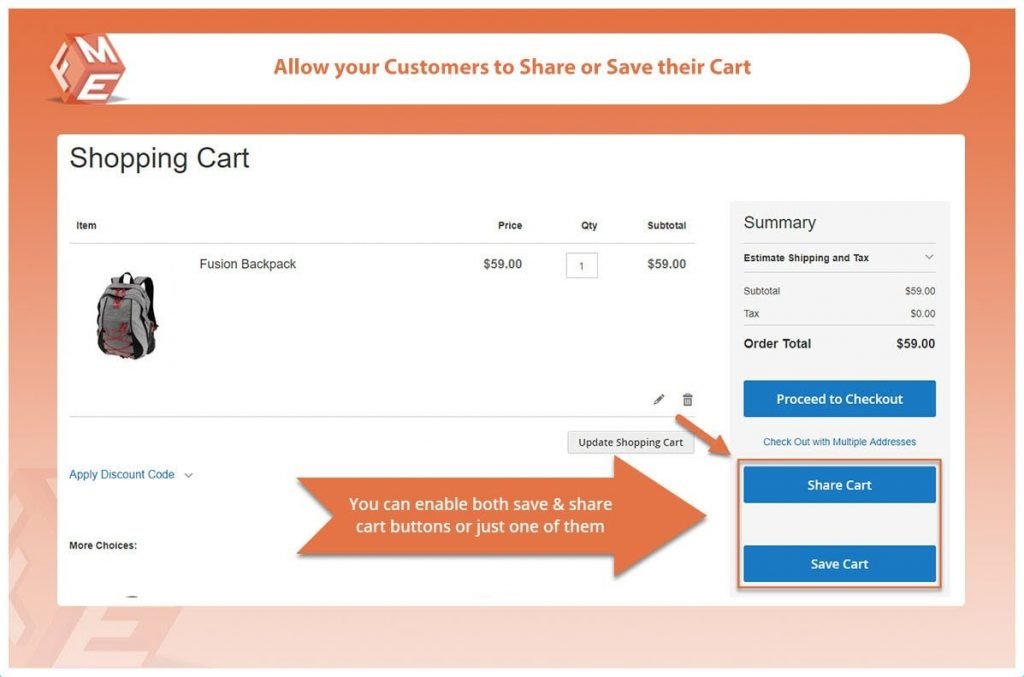
Allowing your customers to share or save the cart seems to be a minor addition to your eCommerce website, but it may prove more effective in getting social media exposure and referral customers.
The customers who are proud of their purchases or need last minute suggestions from their family and friends may need a quick to share button on the cart. Displaying such an option may help them seek appreciation and positive feedback.
Magento 2 Share or Save cart extension helps you add such a functionality after a quick install. It adds social share buttons on the cart that allow customers to let their social circles know about their purchases with a click. If they are not sure about making a purchase, they can save the cart to keep remember the products they added to checkout quickly in their next visit.
Further features include:
- Customers to share shopping cart with a click.
- They can save their cart items to purchase them later.
- Share Cart to WhatsApp, Facebook, Twitter, LinkedIn, Email, and more.
- Customers get a direct link of the cart to share it through other means.
- Personalize the share buttons with icon and text.
- Add sender email address with a custom subject.
Final thoughts
Adding a feature, remove a slider, or modifying an option continues according to the ease of your end-users. The key to winning the trust of your customers is to make them feel comfortable in browsing and shopping on your website. The tools I have listed above are quite useful, whereas you can think of adding an innovative feature for making the user experience smooth and usable.You can get guidance from the eCommerce Development Company to execute & install this extension.
Author Bio
Hamza Riaz is a Digital Marketing Executive at FME Extensions, a company that develops extensions for popular shopping carts like Magento, WordPress and WooCommerce. He manages digital marketing of top notch Magento extensions developed by FME. Also, he likes to express his thoughts and experiences in the form of write-ups. You can find him on LinkedIn.


Comments
0 comments