Keeping this point in mind and in order to make the task of graphic designers uncomplicated, we are presenting here some of the fine collection of keyword shortcuts of all version of Photoshop existed till now. Before proceeding further let us first know what keyword shortcuts are and what keys actually make a shortcut for any particular action or command?
Keyboard shortcut can be defined as a specific key combination which is used to trigger an action. Keyboard shortcuts are typically an alternate means for invoking one or more commands that would otherwise be accessible either through a menu, a pointing device, different levels of a user interface, or via a command console. Keyboard shortcuts are responsible for accelerating common operations by reducing input sequences to a few keystrokes and hence termed as the “shortcuts”. Keyword shortcuts can be of several types. While some keyword shortcut requires single key to press, other requires several keys to be pressed by holding them simultaneously. The most frequent example of single keyword shortcuts are Esc key, PrintScreen, Tab key, Caps Lock, Function Key etc. The keywords shortcuts which require multiple key holding down simultaneously make use of Alt, Shift, or Ctrl key, or combination of any two or all three, with any alphabetical key.
The strength of Photoshop software basically lies in the extensive use of keyboard shortcuts. But the problem is that they are so many in numbers that are really very difficult to remember all of them. Thus we are providing here some of the PDF files, which contains shortcuts, of all editions of Photoshop. You may feel free to use these files anytime, anywhere. Now, it’s time to move on and take a look over the secrets of success of Photoshop software lying behind in its shortcuts. These shortcuts are frequently used by the professionals to perform tasks of hours in minutes, and of minutes in seconds. We are sure that you might not be aware of all these shortcuts earlier. So, let’s move ahead to learn something new and make your task of designing much easier than ever. These PDF files of Photoshop keyword shortcuts are provided by Adobe Inc and we are presenting these for your convenience. Feel free to go through these files.
- Adobe Photoshop CS5
- Adobe Photoshop CS4
- Adobe Photoshop CS3
- Adobe Photoshop CS2
- Adobe Photoshop CS
- Adobe Photoshop 7
- Adobe Photoshop 6
- Adobe Photoshop 5

It is the latest version of Adobe Photoshop and redefines digital imaging with breakthrough tools for photography, superior image selections, realistic painting, and much more than that. The below given PDF includes the entire keyword shortcuts of all the options or commands of Photoshop CS5.
List of Adobe Photoshop CS5 shortcut keys: ![]()

This PDF contains all the keyword shortcuts as well as some hidden keystrokes arranged in a sequential manner.
Adobe Photoshop CS4 shortcuts: ![]()

This PDF will cover up all the keyboard shortcuts relating to the prescribed version which will let the graphic designers to work with ease.
Adobe Photoshop CS3 shortcuts: ![]()

The below given PDF is really a remarkable PDF file in which you will find a large number of shortcuts of Adobe Photoshop CS2.
Adobe Photoshop CS2 shortcuts: ![]()

In this PDF file you will find bulk of keyword shortcuts and dozens of extra shortcuts for commonly used commands, sequentially arranged in multiple pages.
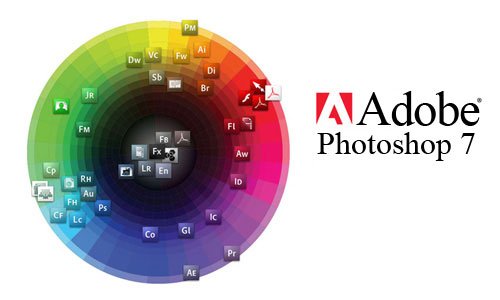
This PDF will cover the entire keyboard shortcuts, menu customization shortcuts all arranged in an alphabetical sequence.

Adobe Photoshop 6 PDF file will present you all the keyboard shortcuts of this version. Go through the link provided below.

This is a remarkable PDF file in which you will find entire shortcuts covering all menus and commands of the prescribed version.
