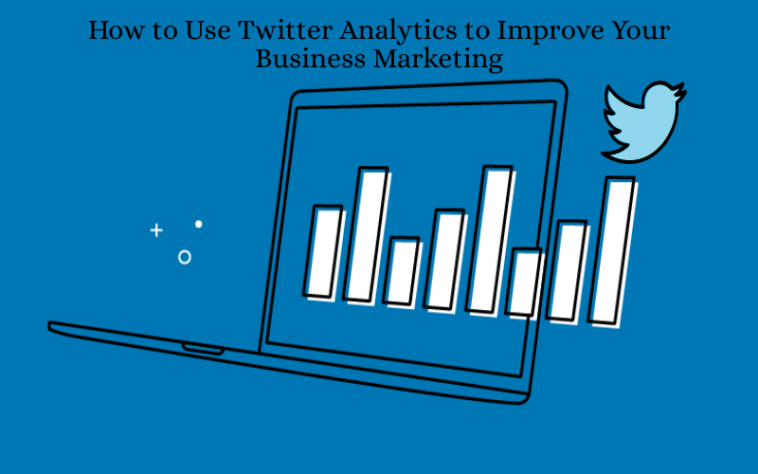To achieve this, you can use Twitter analytics and find out what works and what doesn’t. By taking a look at twitter metrics, you will have the opportunity to make informed decisions about how to market your company on Twitter better. Here is how to use Twitter Analytics to optimize your marketing tactics.
Get the Basics Right
Twitter Analytics can be accessed either from the website http://analytics.twitter.com/, or can be accessed from the ‘drop-down menu’ under your profile picture. Twitter analytics has five tabs.
- Home tab: On this tab you can access an overview of how your Twitter account has been faring over the past 28 days, along with the current reports. You can find useful overview of the best tweets and activities happening on your account.
- Tweets tab: This shows you which tweets work for you, in other words, which ones are more popular than the others. With this info you can optimize your tweets.
- Audiences tab: Find out details about your twitter followers and other audiences from this tab, like geographical location, age, and sex.
- Events tab: You can access a calendar showing the major holidays, events, sports seasons, recurring hashtags and movie premiers.
- More tab: You can see how your twitter cards are doing from this tab. Twitter cards are a tool that help show a preview box, usually a picture, title and brief description of the blog post. If you have not had your Twitter cards set up yet, you should consider doing so since it can be very helpful. On a WordPress site, you can achieve the same means with plugins, and you want to find out whether your actions are actually helping to gravitate traffic to your website content.
Take a look at the general overview of your twitter account to have all the information you will need and to see where you stand. From here onwards you can apply some Twitter marketing tips to run your marketing strategies better.
Track your followers
The number of followers does not mean anything on their own. It is only an account of how many people have been interested and decided to follow your account.
It does not tell you how active those followers are or how much they interact with your account. Twitter Analytics can show you a graph of how much your follower count has expanded and give the real-time numbers over a 28 day period or a month. You can find out if this number has gone up or down.
A follower is not akin to a customer or a prospect, however a follower can always be converted into a customer, and the more followers you have, the better your prospects. Here is why you should keep an eye on your audience growth statistics:
- You need to see how much your audience is growing to find out whether a) you’re doing a good job and b) to see how much traffic you are getting that can increase your SEO prospects. The more followers you have, the higher the chance that your tweets will gain visibility and have more people interact with your tweets and accounts. This also makes it more likely that prospective customers will find you.
- The number of followers you have is an unofficial stamp of ‘social proof’. Users with more followers general have more of an influence on people.
Keeping an eye on your follower to following ratio is important because ideally you should follow fewer people than those who follow you.
Audience map
Delve into the data from ‘audiences tab’ to find out more about your followers. You can find a breakdown of the demographics, interests, gender and locations of the people who follow you.
This makes it easier for you to cater to whoever the majority of the audience is. Figure out if your twitter followers represent your target audience or ideal customers. Of course, you cannot control who follows you, but you can control the kind of content you tweet out for a specific kind of audience.
If your followers and ideal audience do not match, then adjust your strategy to bring in people who fit the profile of your target audience by following more of them and focusing on content that caters to your potential customers and prospects.
Measure visibility
Twitter Analytics can help you measure visibility through reach, impressions, engagements and engagement rates.
- Reach: Strictly speaking, how far your post has gotten can be measured by the number of people who saw your post against the number of people who potentially could have seen it, and is usually shown as a percentage. Include all the followers of the people who shared your posts in this calculation.
- Impressions: Impressions are the number of people who actually see your updates in the timeline, or profile, or search results. Using a twitter tool for measurement will show your impressions to be much higher than they actually are because they take followers into account. Use Twitter Analytics to get a more accurate idea of the visibility your posts are receiving.
Discover your top content
Analyze how well your tweets are performing on the ‘tweets tab’ so find out which content works best for you and which content appeals most to your audience.
Twitter analytics does a lot of the work for you and shows you graphs that are relevant. The tweets that had a larger number of impressions than usual are the kind of content you should be generating more. Finding out what kind of content has the most impact on your twitter engagement rates can potentially increase engagement through likes and sharing.
Signing off
Making the most of Twitter Analytics will be the key to leveraging the platform. As a result, your business marketing will improve and ROIs will soar up high!
Author Bio:
Google Analytics & E-Commerce Analytics certified, Amit Kothiyal has 9+ years of experience in digital marketing. He has helped numerous brands establish their online niche with his out of the box internet marketing strategies and lead generation capabilities. He is proactive on twitter to share his experiences with similar kind of professionals across the globe.