With this tool, it is easy to publish in a short span of time even for a beginner. That apart, WordPress is search engine optimized making your content to be easily discovered by your target audience. However, regardless of being a simple and easy to use tool, there are many mistakes that WordPress beginners tend to make. Given below are the mistakes that a beginner can avoid.
Choosing the Wrong Platform

Among the most commonly made mistakes committed by a lot of users is that they are unable to differentiate between Free WordPress.com and self-hosted WordPress, which is a paid service. For a beginner, the self-hosted site is not quite as per his requirements or needs. The user, who actually wants to set up a personal blog, gets exasperated by the recurring cost of self-hosted WordPress just because he fails to make one apart from the other. So, every beginner must determine the appropriate option as per their requirement by comparing the features available on both these platforms.
Changing the Domain Name

A beginner has to choose a domain for his website registration. When they become serious about blogging, they change the domain without realizing that a change in the domain name means their site URL or web address changes too. You will just end up losing significant traffic and lose out on the money, if you fail to follow the correct steps. Beginners must follow the WordPress guidelines that allow you to move to a new domain without hampering traffic to your site.
Disregarding WordPress Updates

Even if it’s not quite easy to remember to update your sites to the latest version of WordPress, the core developers and contributors of WordPress are continually working on the site, its user interface and other aspects to make it more efficient and faster that enables you to manage multiple sites at a time. WordPress releases latest updates all the time and instant updates are usually available, when vulnerabilities, like bugs are discovered. So, if the WordPress version is not updated, then it is exposed to vulnerability. Upgrading WordPress is extremely easy and can be done with just a few clicks.
Activating Unimportant Plug-ins That Slow the Site Down

If you do not plan to use a plug-in again, just deactivate or uninstall it. New users of WordPress often install plug-ins that largely remain unused and they do not uninstall them even, if they are unimportant. Having the scores of plug-ins, when you are going to use just a few, will slow down the website and shoot up the resources that websites require to run. So, you must test the plugins when you are adding them to the site and do not just pile them up unnecessarily. Use only the plugins that are important to your site.
Failing to Moderate Comments
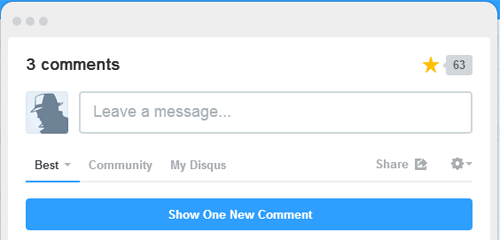
Newbies usually do not get enough training from developers after the setup of their website. The lack of training prevents you from managing your WordPress site efficiently. You may take a few months before efficiently managing to moderate the comments on your site. But by then, you might have tons of comments that need to be moderated or approved. If it becomes hard for you to keep track of these comments on your site, then you must disable the comments from the plugin, which will disable all the comments on your site. You can turn it back on, when you have learned how to moderate comments.
Not Using the Appropriate Permalink

Another common mistake that beginners make is that they keep on using the default permalink structure of WordPress, instead of modifying it to a more user-friendly setting, like using keywords for permalinks. If you want to clean up the URL, it is advisable to choose a suitable tag from the permalink settings on your WordPress site. This tag name can be a post name under the common settings option. With this, you can keep the links decisive & brief and use keywords in the URL.
More Categories and Inadequate Tags
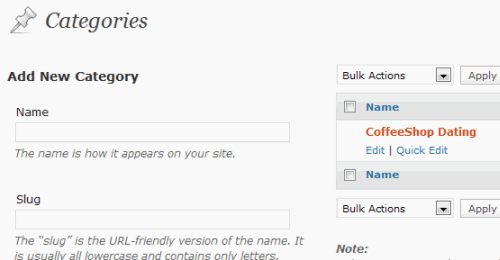
The architecture of a site is represented by its categories and tags. SEO, load time and how much time a visitor will stick on your site are all influenced by the site architecture. A user can easily create categories on WordPress. However, often users end up making too many categories, but not enough having tags. Excessive tags and categories can be detrimental to your website’s search traffic and reputation. And, Google can sometimes also grade your content as spam, if it has too many categories.
Failing to Become Mobile-Friendly
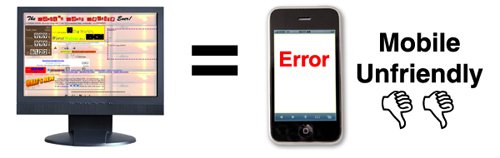
Accessing websites on mobile devices is fast becoming common with many smartphone users. Having a mobile-friendly WordPress will potentially open gates to an enormous market. With a plugin, like WPtouch, you can customize your site and make good use of the mobile-friendly aspect. It will also let you use WordPress theme that will respond tablets, smartphones, or iPod touch.
Not Backing Up Your Blog

Beginners must create a backup of their blog, but they often tend to fail to do so because they usually underestimate the importance of creating their website’s back up regularly, till they end up losing their data in case of their site being hacked. You can avoid this by just creating a manual or automatic backup of your blog by using the backup plugins of WordPress. It is important to have a website backup because you can restore your site easily, if it gets hacked or faces any other problem.
Conclusion
WordPress beginners make these mistakes quite commonly. However, these mistakes are easy to avoid, if you give it a little thought and plan properly before your site goes live. This way, you can prevent many problems that faced by users along the way.
Author Bio:
I’m Ramya, a freelance web designer/writer based in India. I have an experience of about 8 years in content writing and have worked for top blogs and websites. I’m generally an extrovert; I like photography, anthropology and traveling to different countries to learn the culture and living of the local inhabitants to do travelogues.
E-mail id: ramyaraju896@gmail.com
Website: http://www.colorcharacter.com/uk/
