Adobe LightRoom Tutorial: Whenever we discuss about photo or picture editing; Adobe Photoshop is the name that gets repeated many a times. Adobe Photoshop is as common as potato in the world of web designers but the tray of advanced tools and options of PS are more than enough to terrify a novice. May be a bit long but Adobe too accepted this truth and offered a light version of its Photo editing tool i.e Adobe LightRoom.
Adobe LightRoom is a light version of Photoshop which was actually designed for the common users who are neither aware of core designing tactics nor want to learn. With the word ‘light version’, I don’t mean that LightRoom is integrated with less features or tools; it just means that it has a light user interface which makes it easy to understand and use.
So if you are not a perfectionist of designing but still wants to give a professional touch to your captures then Adobe LightRoom is surely the way to do the things. It is very easy to edit a picture in this photo editing tool but learning a few lessons before starting the things can save your time as well as will save you from the confusing hassle of ‘hit and try’.
In this post of mine I had compiled the list of best 15 Adobe LightRoom tutorials for both beginners and professionals. These all video tutorials are visited and learned by thousands of users from all around the globe to add beauty to their pictures.
Killer Black and White Adobe LightRoom Edit
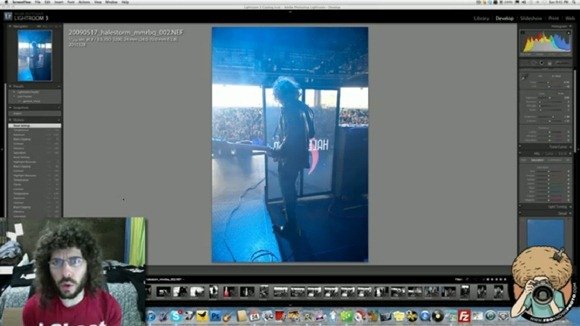
Many a times when your captures turns out as hazy and smoked; the last option left is to drop that image but actually you can do a lot more to it. In this Adobe LightRoom tutorial the designer has used some simple tweaks to turn a hazy picture into impressive Black & White image.
Portrait photo Editing-Adobe LightRoom

If you are looking to learn the trick and tips of editing a Portrait picture then this LightRoom tutorial will surely be your perfect guide.
Overview of the output modules
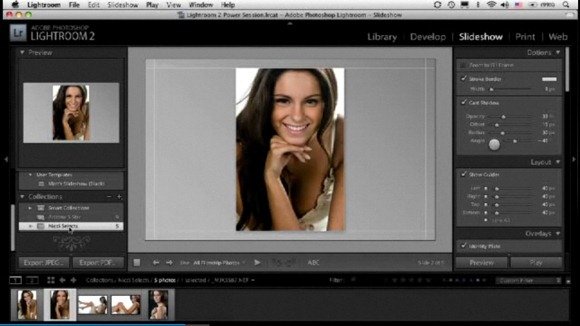
This is a very important LightRoom tutorial for the photographers. With the aid of this tutorial you can learn the basic as well as the way to use the three modules including Web, Slideshow, and Print.
![]()
Print module
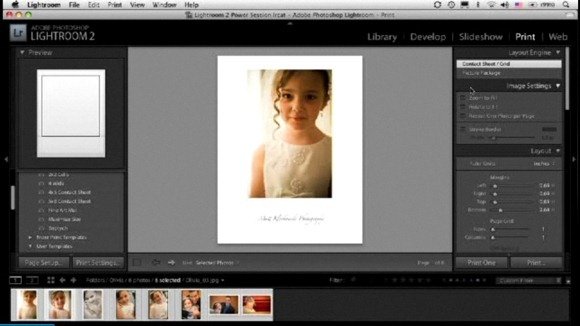
Beside with the amazing photo editing tools; Adobe LightRoom offers impressive print module that can make the out of your pictures more beautiful in frame.
![]()
Special Effect

Special effects are the easiest way to transform an ordinary click into an attractive masterpiece. In this tutorial the designer had used a brief and easy way to teach different special effects in Adobe LightRoom.
![]()
Super Short Photoshop LightRoom 2.0 Tutorial -Removing Items

Spots in the pictures can surely dump your beautiful click but no more with the Adobe LightRoom. In this Adobe LightRoom tutorial you can learn to use the spot removal tool and that too in just a minute.
![]()
LightRoom White Balance

White balance is a very crucial prospectus of a picture which determines overall theme. Many a times when you sweep your favorite picture just because it’s too blue or cold; you won’t have to repeat that after this easy LightRoom tutorial. In this tutorial; you can learn the core skill of white balancing in a very easy way.
![]()
The Adjustment Brush-Photoshop LightRoom 3
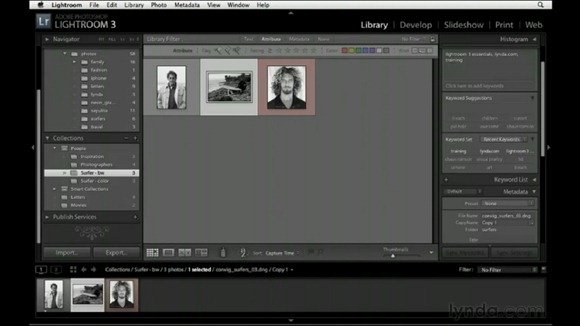
This is yet another tutorial by which you can learn to use the adjustment brush but this time for the purpose of brightness customization.
![]()
Eye enhancement

Adjustment brush is one of the most effective and amazing tools of Adobe LR but most of the users stay confused about its use. With this video tutorial you can easily learn the way to effectively use the Adjustment brush for eye enhancement.
![]()
Fashion Photography Tones in LightRoom

This is a tutorial for the professional designers who are looking for the tips for Fashion industry.
![]()
Portrait Photography RAW EDIT

This is one of the rarest tutorials you could find on the internet. In this tutorial the designer has explained the concepts behind the use of LightRoom to edit the RAW files or unprocessed pictures.
![]()
How to Clone Heal and Crop in LightRoom

This is a good LightRoom tutorial in which the designer has explained the basic usability of cropping, healing, exposure and lot more. If you are a newbie then this tutorial can help you out but sorry; nothing for the professionals.
![]()
Skin Smoothing with LightRoom 3
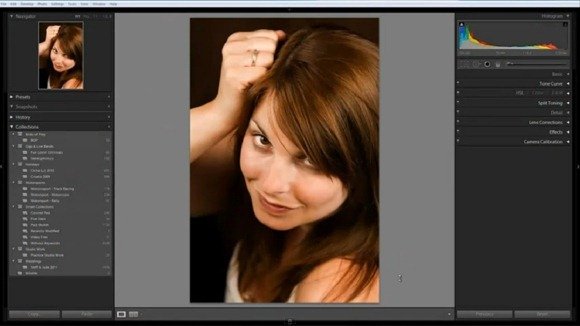
This is actually a tutorial for both professional and beginner photographers. In this tutorial you can learn to smoothen the skin tone of a picture; moreover you can also learn to sharpen the eyes and lips to make your picture much beautiful & attractive.
LightRoom 4 Tutorial-Using the Healing and Clone Tools

This is a tutorial for LightRoom 4 users. In this useful tutorial, the user can learn to use the healing as well as the clone tools of the Adobe LightRoom V4.0.
![]()
Creating Lens Flare

One of the most recommended tutorials among the list; this tutorial teaches the technique behind creating Lens Flare in the image. Whether you are using the LightRoom V 4.0 or V 3.0; this tutorials works same for both.
![]()
Conclusion
Finding any hassle while editing? You can discuss that hassle with me in the comment section below. You are also welcomed to share any other tutorial that you found very useful for Adobe LightRoom users. Stay tuned with Webgranth for more information and resources of Web Designing and Development.
