Adobe Fireworks is a graphic editing tool which is mainly used for creating the website prototypes and application UI. Many a times this tool is compared with the Adobe Photoshop due to its astounding features and easy usability. Many of the designers even argue with the fact that Fireworks is a better option than Photoshop in various aspects. If you too are impressed with this amazing tool then this post is surely a must to look for you.
In this post I had compiled the top 15 Adobe Fireworks tutorials for both beginners as well as the experienced designers. Beside with teaching the basic concept of the subject; this post reveals the amazing techniques and tricks of Adobe Fireworks.
Tutorial For Using Neon Light Effect Using Adobe Fireworks
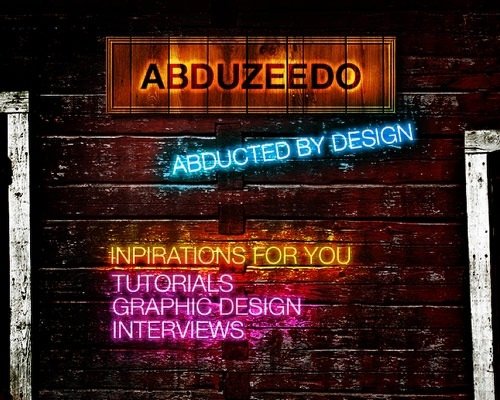
This is one of the most amazing Firework tutorial that a lot of people are searching for. In this tutorial the designer has revealed the secrets of using Neon Light effect with the help of Adobe Fireworks. You too can employ this effect in your web pages to provide a much live theme.
![]()
Designing Beautiful Clouds In Adobe Fireworks

This is surely one of the best Adobe Fireworks tutorial from the list which teaches you the every aspect of designing beautiful clouds. This is a very simple tutorial and you don’t even need to have a prior knowledge of the concept to learn this lesson.
![]()
Tutorial For Designing Beautiful Vista Theme Wallpapers

Vista wallpapers undoubtedly dominate the genre of wallpapers and if you too want to learn the concept of designing these Vista themes based wallpapers then this tutorial is all what you need.
![]()
Tutorial To Wrap Text Using Fireworks

Text is a very important part of every web page but do you know that you can make this text even more attractive using different styles. In this tutorial you can learn to wrap the text in different shapes using Adobe Fireworks.
![]()
Creating Sticky Notes Using Fireworks

If you are looking to design a to do list or a sticky note for your website or web page then this tutorial is surely going to provide you the aid. With this tutorial you can easily learn to create impressive sticky notes using Adobe Fireworks.
![]()
Easy Tutorial For Designing A Pencil Using Fireworks

This is a basic Adobe Firework tutorial with the help of which you can learn the basic of the subject. In this tutorial the designer has used the example of designing a pencil using basic properties and tools of Fireworks.
![]()
Tutorial For Creating A Gradient Text Logo Using Fireworks

This is a very interesting Fireworks tutorial which teach you the secret of creating a Gradient text logo using Fireworks.
![]()
Tutorial For Making Things Stand Out Using Photo Manipulation

Looking to employ special effect in pictures with the help of Adobe Fireworks? If yes then this tutorial is surely going to help you out. With this amazing tutorial you can learn the concept of making things stand out using photo manipulation.
![]()
Tutorial For Using Dot Matrix Effect

Dot Matrix effects are one of the hottest techniques among the web designers and if you too are looking to learn this effect then this tutorial is all that you need to look.
![]()
Tutorial For Extracting Logos From A Raster Image

In this easy Firework tutorial; the designer has revealed the technique of extracting Logos from a Raster image so that you don’t have to wander around for the perfect Logo.
![]()
Easy Tutorial For Designing Palm Pre Icon
![]()
With this easy tutorial you can learn to design Palm Pre Icon in Adobe Fireworks.
![]()
Designing Beautiful RSS Button

The RSS feed is a very common widget on every website and if you too are looking to integrate this feature in your web page then you surely need to design an RSS button. With the aid of this tutorial even a novice can learn to design a beautiful RSS button using Fireworks.
![]()
Tutorial For Designing Grunge Text

It is really easy to find the tutorial for designing Grunge text using Photoshop but it is a tough task to search that for FW. As there are no brushes present in Fireworks so it becomes a tricky task to design the Grunge text but in this tutorial you can easily learn the way.
![]()
Integrating Blur Effect In A Picture

Picture effects are always the best mean to design a new and attractive masterpiece even from the ordinary clicks. In this tutorial you can learn to use the Blur effect in a picture with the use of Adobe Fireworks.
![]()
Tutorial For Designing Amazing Collage Mixing Artwork Using Fireworks

Last but not the least; this amazing Adobe Fireworks tutorial teaches you the concept of using Firework CS3 and Illustrator CS3 together. Icing the cake you can even integrate the light and animation effects in these collages mixing artwork to get an innovative and attractive result.
![]()
Conclusion
I hope that you would have learned a lot from these tutorials. Feel free to share your experience or raise any query related to these Adobe Firework tutorials.
