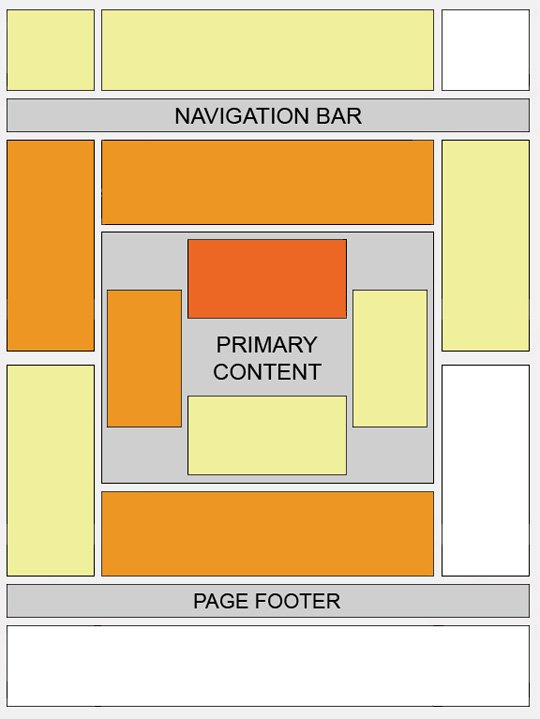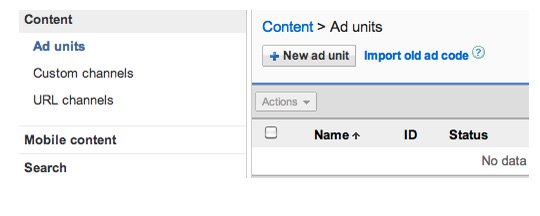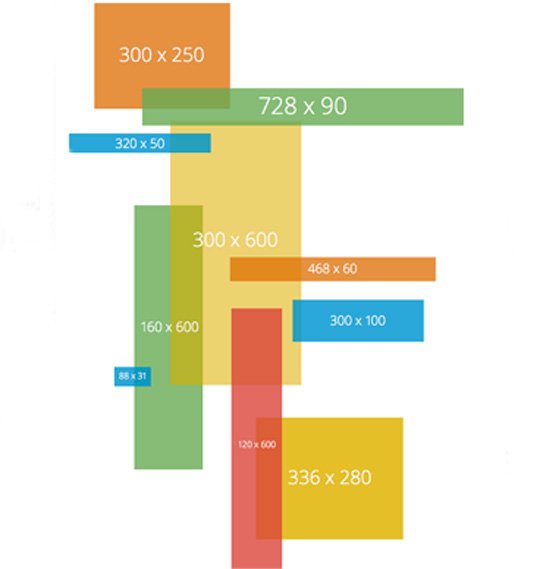Google Adsense is a way to get passive bundles of bucks. Confused about the term ‘passive bundles’? Let me make a bright spotlight on this keyword; do you find the job of a landlord the best? Just enjoying 29 days and then counting the cash on the last day of the month; so easy so comfortable! This is called passive source of income. Is this possible in the IT world too? Surprisingly yes! Google Adsense is the way to sharp your money counting skills without making any effort (Of course initial efforts are always mandatory).
Index
Basic Introduction
What Actually Google Adsense is?
How to make money with Google Adsense?
Type of Google Adsense
Pixel Targeting
Customization of Advertisements is Possible?
Integrating Google Adsense
Step 1: Select the position of Ads on your Website
Step 2: Get the Code from Google
Selecting the Size of Ad
Step 3: Paste the Code on your website
Where to paste the Adsense Code in the HTML page?
Do’s And Don’ts of Google Adsense
Do’s to Follow
Don’ts to Avoid
Conclusion
Basic Introduction
To provide you complete encyclopedic knowledge of Google Adsense; let me take you to the black & white era of Google Adsense history when Adsense was actually Oingo. In the late 90’s a private company name Oingo developed a proprietary search algorithm which was fundamentally based on the WordNet algorithm. This programming software was acquired by Google and was released as Google Adsense in June 2003.
What Actually Google Adsense is?
Google Adsense is an automated Advert program maintained by Google which allows the subscribers to advertise their information banners to different target viewers on websites. These information banners may include data in picture, text, video and audio format. Google Adsense implements the advanced technology of both Internet search and Google Adword to place the advertisements on the relevant web pages.
Wouldn’t it be a stupid treat for you if you are looking at the blogs for SEO tools and Google offers you some irrelevant offers on Dog food? Google is smart enough to determine the most relevant offers for web users that is the reason that Google offers you advertisement on SEO tools rather than Dog food for your query.
How to make money with Google Adsense?
For the advertisements that Google posts on your pages of websites and blogs; Google PAY to you for that. You don’t have to do anything; just keep making your website content rich and enjoy the money making advertisement process of Google. Google pays for the advertisement banners according to the website popularity and content quality.
Google pays for the advertisement on different algorithms that could be pay-per-click, pay-per-impression and pay-per-response. The payment of the advertisement too ranges from website to website and even web page keyword.
You may earn $1 (per 1000 impressions or page views) if you are stuffing the keywords of application development in your bottle cover business website just to earn the ATTENTION from Google for a popular keyword OR you can make $30 (per 1000 impressions or page views) if you are capable to glue the users on your website with informative data.
Type of Google Adsense
Google offers a wide range of advertisement category that allows you to choose the most appropriate advertisement content for your website. For example if you are running a website which is based on videos and movies then choosing ‘Google Adsense for Video’ could be stated as the perfect type of advertisement mode for you.
Basically Google Adsense is divided into following subparts:
AdSense for content (AFC)
AdSense for content is a subpart of Google Adsense which allows the website owners to earn money by displaying the Google Ads on the content page of their website. These Ads are relevant to the primary keyword of your particular web page.
AdSense for search (AFS)
AdSense for research is a popular type of Google Adsense which offers you to earn advertising revenue by placing a custom search engine on the web page.
AdSense for video (AFV)
Adsense for video is a type of Google Adsense which allows the website owners to earn advertisement revenue from your video content of your website.
AdSense for games (AFG)
If you are having an entertainment website loaded with games and flash contents then Adsense for games could be the best choice for your Google Adsense. This Adsense allows you to earn bucks by displaying the games advertisement and online games on your webpage.
AdSense for mobile (AFM)
Mobile websites are one of the popular trendiest means to attract the maximum traffic of visitors. Adsense for mobile allows the users to post Google Adsense on the mobile websites.
AdSense for feeds (AFF)
Adsense for feed is a genre of Google Adsense which offers you to generate the revenues by displaying advertisements on RSS feed profile of a website. The profit from this type of Adsense designates maximum figures with popular websites and WebPages.
Note: Adsense for feed is going to be discarded from the process after December 3rd 2012.
Google has set a consistent percentage of the share for the publisher from the total amount he receives from the advertisers. It is stated as 68% for the ‘Adsense for content’ and 51% for the ‘Adsense for search’. Google has not disclosed the amount share for the rest of the Adsense genre which is a topic of controversy among a large crowd of website owners.
Pixel Targeting
The Advertisements algorithms are in a fast mode of developmental process; if you search the internet world about the hottest trend of Ads then you will surely be directed to ‘Pixel Retargeting‘. Don’t jump out of your seat if you had already heard about this term. Pixel Retargeting is one of the most popular techniques to make the Advertisement campaign more effective.
What actually Pixel Retargeting is? Pixel retargeting is a mode of advertisement campaign in which you targets only to the particular section of people who had already visited your website. This technique is a really impressive way to make brand awareness and create trust among the visitors. For more information about this topic, please stay tuned with Webgranth. In my upcoming post I will surely like to put a spotlight on Pixel Retargeting.
Customization of Advertisements is Possible?
It is really a question of concern for every website owner that whether he can customize the Ads? And the answer is YES. Nobody loves those big red lightning banners on the website which shouts the lines like ‘Earn 1000000000$ in one day’ or ‘Click here to get the Ducati you had just won’. The good news is that Google Adsense too hates these Ads and has incorporated a purification channel to filter out the inappropriate advertisements.
Before posting an Ad on your website; the editorial channel of Google Adsense ensures that the advertisement is family-friendly and does obey every strict guidelines of the channel. Google Adsense even allows you to manually create your own black list of the advertisements that you never want to see on your web page.
Icing the cake you can even personalize the appearance of the Ads according to your website background. Google Adsense provides you a wide range of colors and platelets to make sure that the appearance of the advertisements doesn’t look odd with your website theme.
Integrating Google Adsense
Congratulations!!!!!!!!!!!!!!!!!!!!!!!!!!!!!!!!!!!! I think you had made your mind to add some more digits to your revenue with the help of Google Adsense. At this stage you must be searching for the way to get on the boat; integrating Google Adsense is as simple as playing your favorite song from the desktop or making excuses for coming late.
Integrating Google Adsense is a simple 3 step process that includes:
Step 1: Select the position of Ads on your Website
Step 2: Get the Code from Google
Step 3: Paste the Code on your website
Note: These are the fundamental steps of the process, moreover you may include “Counting the revenue” as the final step.
So now let’s put some spotlight on these steps to get a better preview.
Step 1: Select the position of Ads on your Website
Selecting the position of the Google Ads on a web page is really a very crucial step of the process. You must place the advertisement on the space where the visitors are more likely to provide an impression. It is really hard to believe but it is proven fact that the human eyes are more likely to see some particular space on the website as compared to the other positions.
Video:
Isn’t it interesting to think about the fact that there are some particular positions where user put more attention; but can we make a map for those hot spots? The answer to all these questions was provided by the Eyetrack III research of The Poynter Institute. Beside with providing a sound base to the fact this research also helped the professionals to design a heat map which clearly describes the probability of watching the contents at different positions of the website.
The below given picture is a simple version of that map and can help everyone to choose the perfect spot for the placement of Ads on his webpage; Darker the block, the more probability of response and impression.
You can clearly study from the above provided picture that the area of the top left side below the navigation bar are more prone to get the user’s attention as compare to the below footer and right bottom of the web page. The study revealed an interesting fact that the users are most likely to respond to the Ad which is placed just in front of the eye that is just above the primary content at the middle of the webpage.
Step 2: Get the Code from Google
Before starting hands with the Google Adsense you will be required to first create a user account. To create the account you need to click here .
After registering with Google Adsense you will get a confirmation mail along with a ‘how to use guide‘ on your provided email address. After completing the sign up process and receiving the confirmation mail you will have to log in to your Google Adsense account.
On your accounts dashboard; Go to the My Ad tab and select the type of Adsense (discussed above) from the provided options.
After choosing the type of Adsense; click on the +New option and you will find a window that looks like the below provided picture
The next step incorporates the process of customizing the advertisement. The customization window allows you to change different appearance attributes including:
=> Name of the Ad program
=> Ad Type to decide what kind of data(text, video & audio) you want to display via your Google Adsense
=> Ad Style to assign the font, size, color and corner style to the advertisement banner.
=> Custom Channels to combine different group ad units together.
=> Backup Ads to assign the default advertisement when no target advertisement are available
After customizing the advertisement; click on the Save and Get Code button to get the code.
The code will look like the below provide sample code just the measurement parameters will be differed according to your customization on the above step and a unique code will be assigned to you.
Selecting the Size of Ad
Google Adsense offers a wide array of Ad size to choose from but what could be the perfect Ad size of your website? The answer of this question actually depends upon the content theme of your web page. if your web page is incorporated with a lot of content and you have a rare space for the Google Adsense then it will be a wise decision to choose a vertical 120 X 600 size whereas for the pages with enough space; an Ad with large dimensions of 336 X 280 can generate more impressions.
Recently Google has announced that they are going to offer a super large Ad size of 300 X 600 for the Adsense users. This Ad size is introduced to make a much more bright statement with the brand value of the business.
Example Code
<script type="text/javascript"><!-- google_ad_client = "pub-UNIQUE_CODE"; /* 726x90, created 7/12/12 */ google_ad_slot = "11111111"; google_ad_width = 726; google_ad_height = 90; //--> </script> <script type="text/javascript" src="https://pagead2.googlesyndication.com/pagead/show_ads.js"> </script>
In place of UNIQUE_CODE you will get an automatic generate code which posts your identity and is unique for every website.
Step 3: Paste the Code on your website
‘Last but not the least’ hey don’t worry I was just trying to copy the favorite line of the technical writers. This is actually the easiest part of the process (if you haven’t included the ‘money counting’ as a part of the process). After your account is verified and you had received the code; you will have to place that code on your live page so that Google can review your website.
In this review process Google tries to filter out the spam and fraud clients with the aid of its algorithm and parameters (as always SECRET). The reviewing process may take up to 4-5 working days. Till that time the Ad space will show a blank space. These blank Ads automatically mix up with the background theme of your webpage and hence avoid the hassle of any interference issue.
If you will log in to your Google Adsense account you will see a red alert notification bar on the dashboard stating that your account is in the process of review.
Where to paste the Adsense Code in the HTML page?
The basic format of an HTML page comprises of command tag, header space and the main body space. The central format of every HTML content page is same and it will look like as:
<HTML> <HEAD>
Brief header description of the main content
</HEAD>
<BODY>
Detailed main content of the webpage
</BODY>
</HTML>
In this basic structure HTML tag is used to identify the starting of the HTML content;HEAD tag presents that the below provided content is the brief header description of the main content, HEAD tag closes the header content section. Similarly BODY and Body tag represents the starting & ending of the detailed main content of the HTML document. HTML tag represents the closing of the HTML document.
You have to submit the Google Adsense code between the two Body tags of the HTML page.
Do’s And Don’ts of Google Adsense
Google Adsense is not a particular topic of a book; it is actually a complete book in itself. You can spend years if you start exploring the every key aspect of it. At the early stages of Google Adsense; a lot of black hat web monks started using a bunch of fraud tricks to generate more revenue from the Google Adsense. This emphasized the Google to adopt strict rules and regulation for Google Adsense use.
If you are integrating Google Adsense in your account then there is no hard and fast rule book which you will have to follow but still there are certain guidelines which must be kept in mind. To provide a much better base to my words; below I am providing a list of Do’s and Don’ts of Google Adsense.
Do’s to Follow
Do Read the Term and Conditions Carefully
Before starting anything it is really important to carefully read the terms and conditions of Google Adsense. Let’s accept that we are lazy enough to search for the check box that reads “I accept the terms and conditions” rather than searching for the hidden conditions before using any online service.
Do Read the Notification Mails From Google
It is a fact that we designate the title of ‘promotional mail’ to every mail we get, until the sender name resembles some human figures. This habit can hurt you the most in the case of Google Adsense; your Adsense account could be terminated by Google if you are ignoring any warning message.
Do Find Some Forums to Discuss Google Adsense
Yup! Discussing and participating in the conversation about the Google Adsense on some Forums could be a smart move. These forums will keep updating you with the latest trend and information about the Adsense programs. You can even learn from the mistakes of others to enhance your revenue figures.
Do Update Your Web Content Regularly
If you think that you will keep fetching bucks from Google just from a single constant page then please come out of your imaginations. Google loves to see updated pages; if you are not updating your webpage then Google will surely smell that something is cooking underneath and you will be out of the game at the same instant.
Do Have Patience
Patience is the basic algorithm to be the part of Google Adsense success stories. You can’t be a star brat in overnight; if you are planning to be run long among this race of internet world then you must have patience.
Don’ts to Avoid:
Don’t Ask Your Friends To Be Generous For Your Ads
It is one of the most common mistake that may surely show you the way of being penalized. If you are telling your friends and family about how Google Adsense on your website can increase your revenue, then they are surely going to be generous for you and just a bit extra GENEROUSITY of there can make the things worse.
Don’t Copy the Content from Other Websites
Google hates the websites who are just copying the content from other websites; even if you are planning to go for article spinning then please make a note that Google is way smarter than your imagination. If you want to rank higher in SERP than do some hard work on White Hat SEO techniques rather than trying to fool Google.
Don’t Use Pornography To Attract Visitors
Isn’t it easy to magnetize visitors by providing the links like ‘Click here for Hot babes’ or ‘Everything hot inside’? This technique may increase the digits of your page views for a short interval but it will surely emphasize the Google to put a red cross on your website. Rest you better know the world without water and internet without Google.
Don’t Label Your Ads
Google has a strict view regarding the issue that website owners are not pushing the visitors to click on the Ads. You are not at all allowed to label the Google Ads by using the text like ‘please click here’. And hey don’t even think about hiding the Ads behind the links and pictures to push the visitors to click on them. Google will soon catch you and then RIP.
Don’t Make Websites For Ads
Making websites and web pages just for the sake of Advertisements is really a kiddish technique that can be caught more quickly than our imagination. A lot of website owners even stuff their web pages with the trendy keywords so as to get the maximum benefit from the Google Adsense but believe me Google HATE this.
Conclusion
I think that this encyclopedic knowledge of Google Adsense will help you to boost the digits of your revenue figures. If you are finding any kind of snag regarding the Google Adsense then you can share that with us; We will love to help you out. I will appreciate your healthy and valuable reviews and comments about my work. Keep visiting Webgranth for more information bundles and freebies for developers and designers.